If you need to add an external tool like LABSTER to your course you can do so by following the steps below:
- Create a new assignment
- Under "submission type" choose "External tool"
- Pick from the list
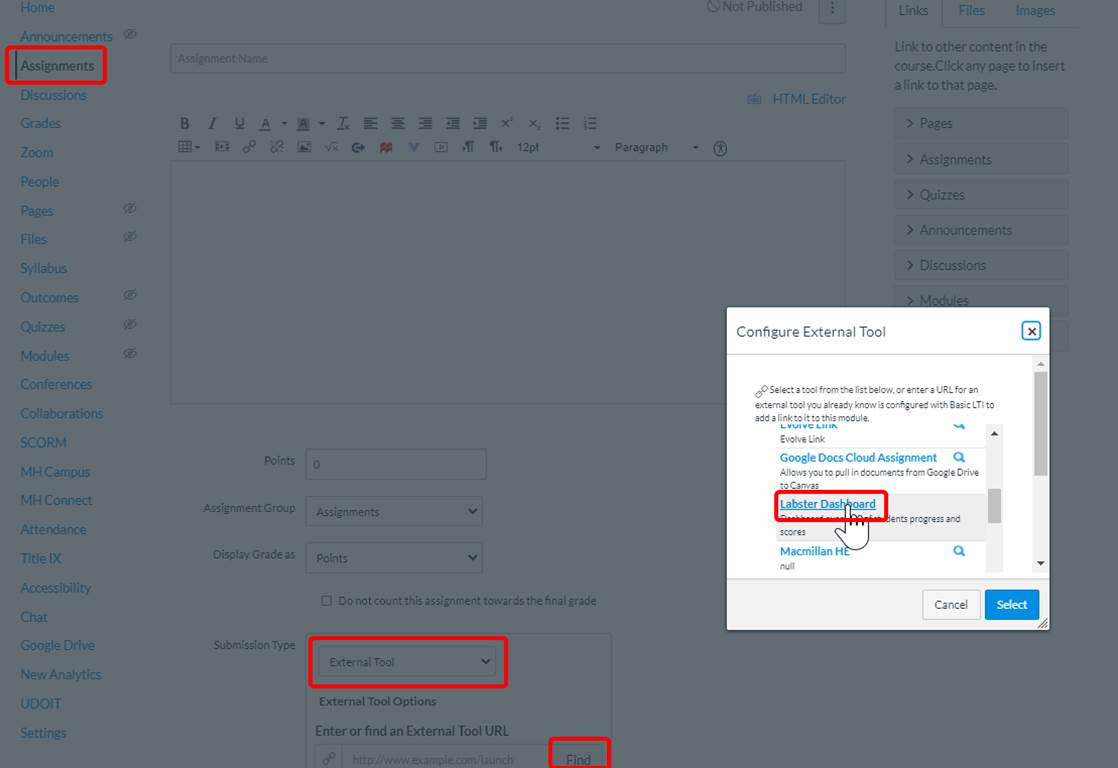
A list of tools that have been integrated into SMCCD canvas have been provided below.
- 3C Media - This connects to 3C Media Solutions
- Accessibility - Add links to external web resources that show up as navigation items in course, user or account navigation. Whatever URL you specify is loaded within the content pane when users click the link.
- Adobe Spark - Create graphics, collages, flyers, videos and animations that look professional in just a few taps.
- Attendance - A very handy tool for creating seating charts and keeping track of attendance.
- Canvas Data Portal - Portal for managing hosted data credentials
- Cengage Learning Mindlinks - Cengage Learning provides Learning Management System (LMS) integration on Canvas for administrators, instructors, and class participants. The Cengage LMS integration noticeably reduces the time and energy required to set up courses, sign into the system, find the right set of materials for the current unit or assignment, correct online assignments, and post scores for graded assignments.
- Chat - A very handy tool for hosting live chat sessions.
- Dropbox - This lightweight integration lets Dropbox users select and link to files within course content or in conjunction with homework submissions. Dropbox is a file hosting service offering cloud storage, file synchronization, and client software.
- Evolve Link - Evolve Link
- Google Docs Cloud Assignment - Allows you to pull in documents from Google Drive to Canvas
- Google Assignments (LTI 1.3) - Collect, analyze, and grade student work with Google Assignments
- Labster Dashboard - Dashboard overview of students progress and scores
- Macmillan HE
- MH Campus - Provides access to McGraw Hill's interactive resources tied to course content and textbooks. This app auto-logs users into MH-Campus from within course material. Configuration information is provided directly by McGraw Hill. [Visit
- MH Connect - Provides access to McGraw Hill's interactive resources tied to course content and textbooks.
- New Analytic - Analytics pages for Canvas
- Open Learning Initiative
- Pearson Direct Integration
- Pearson MyLab & Mastering
- Pearson Revel
- PlayPosit
- Pronto
- Quizzes 2 - Quizzes LTI is an LTI Assignment based solution for delivering LMS-based quizzes
- RedShelf Canada eBooks
- Redshelf CSM eBooks
- Redshelf Skyline eBooks
- Secure Exam Proctor (Proctorio)
- SIMNet - Provides access to McGraw Hill's interactive resources tied to course content and textbooks. This app auto-logs users into MH-Campus from within course material.
- Title IX - Add links to external web resources that show up as navigation items in course, user or account navigation. Whatever URL you specify is loaded within the content pane when users click the link.
- Turnitin LTI - Plagiarism Checker
- UDOIT - This tool allows you scan your courses and check for common accessibility issues.
- VitalSource Bookshelf
- WeBWork
- WileyPLUS - WileyPLUS is a research-based online environment for effective teaching and learning.
- Zoom

Comments
0 comments
Please sign in to leave a comment.