When viewing Panopto recordings in your class, if you receive an Access Denied error:
You will want to be sure, you select the Panopto Video link in the left navigation menu of your course to sync your Panopto account with the course account:
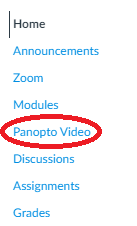
Once this is completed, you may return to the section in the course to view the video.

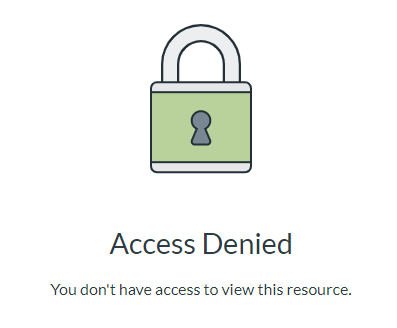
Comments
0 comments
Article is closed for comments.