If you are taking an exam that is Remotely Proctored 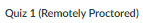 and you are being asked for an access code, you will want to be sure you are using Google Chrome, and have the extension installed. You may do this by selecting the link in your course:
and you are being asked for an access code, you will want to be sure you are using Google Chrome, and have the extension installed. You may do this by selecting the link in your course:
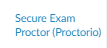
If you have the extension installed, and are still seeing this message, you will want to delete the extension and reinstall.
To delete the extension, select the Puzzle icon on the top right of your browser:

Then select the Proctorio extension, click the three dots to the right and select Remove from Chrome:
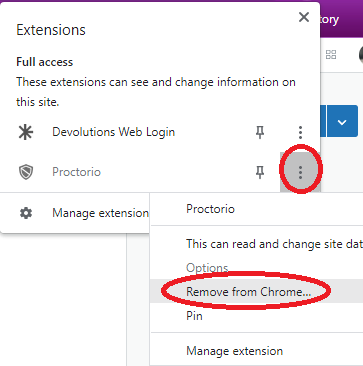
Once complete, select the link in the left navigation to re-install the extension:
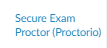
You should now have access to your exam.

Comments
0 comments
Please sign in to leave a comment.