To find your G-number, please follow these steps:
Step 1: Login to WebSMART
Step 2: Go to My Profile tab and click on View/Update Personal Information
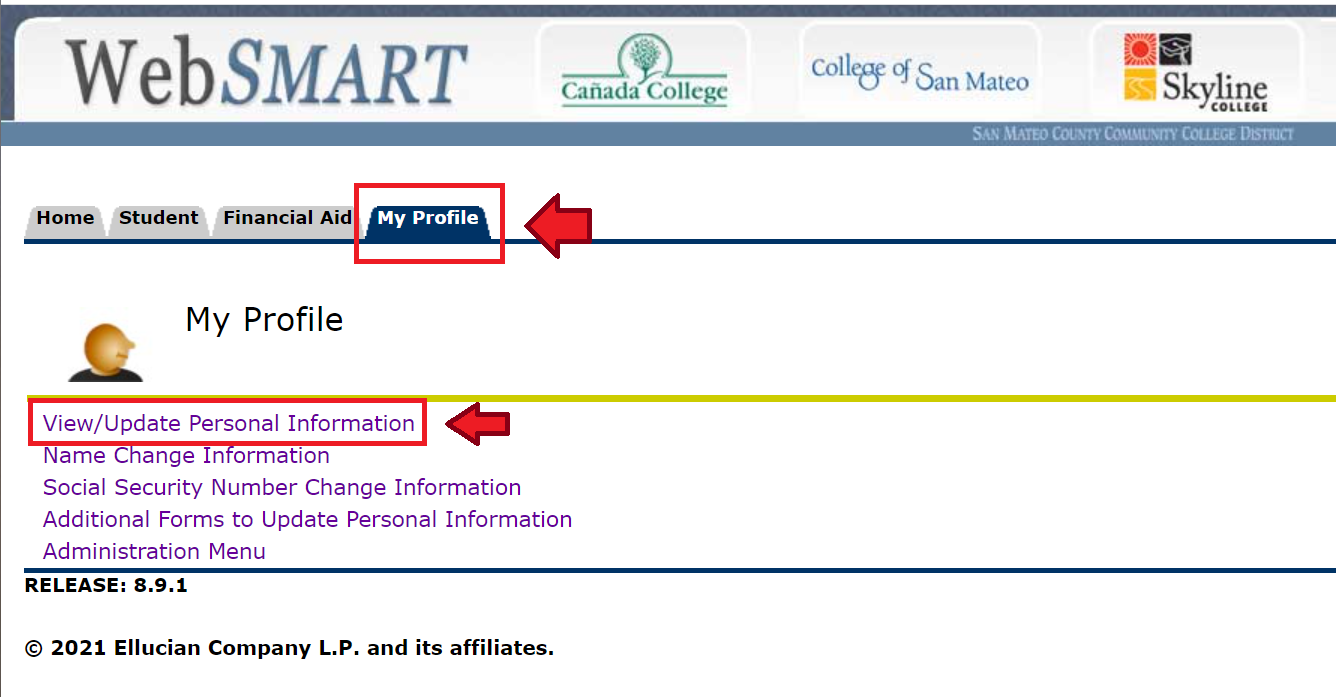
Step 3: Click on Personal Information
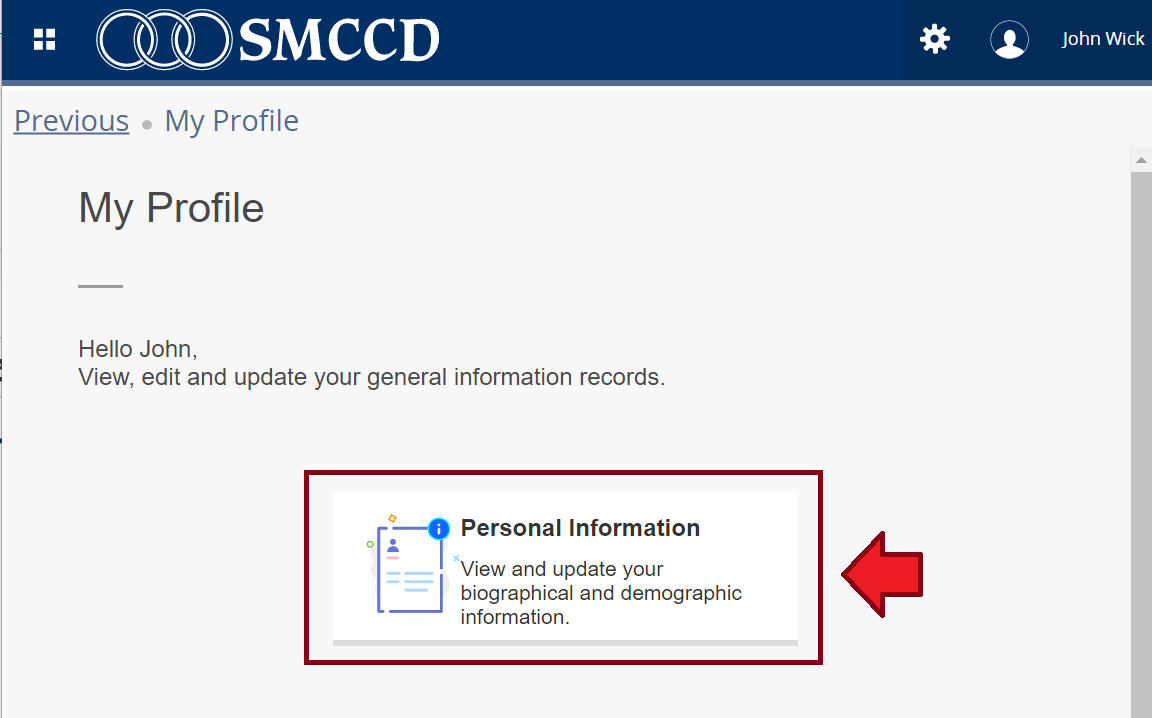
Step 4: Your G-number will be located in the top left corner of this page.
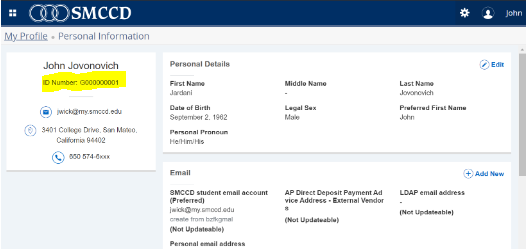
Comments
0 comments
Please sign in to leave a comment.