How to Edit and Sign a PDF using DocHub
1. Download and save the Form you need to Sign and Fill out to your computer
2. Go to www.dochub.com and Log in or Create a Free account

***
You can sign up with your personal google account:
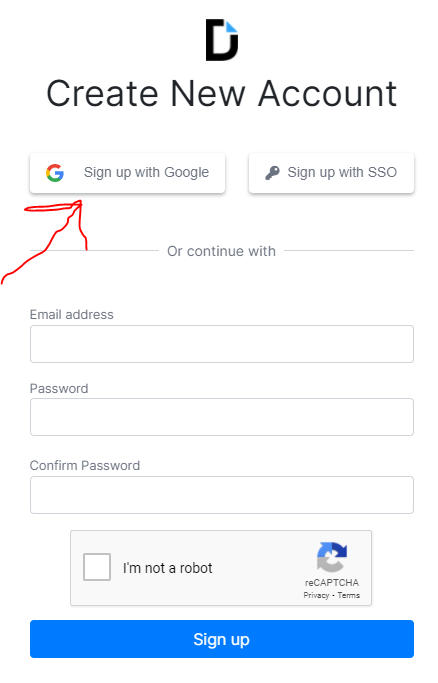
***
3. On the Left select "New Document"
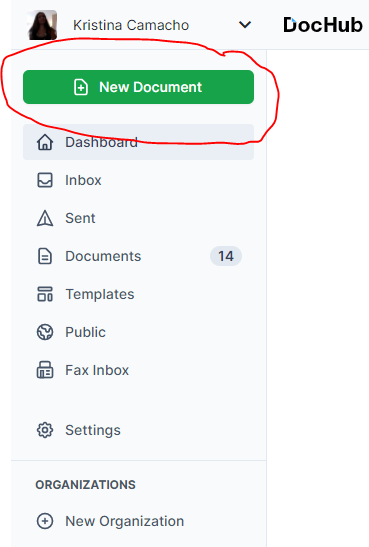
***
4. You can either Drag and Drop the file here or manually select it by clicking "Computer"
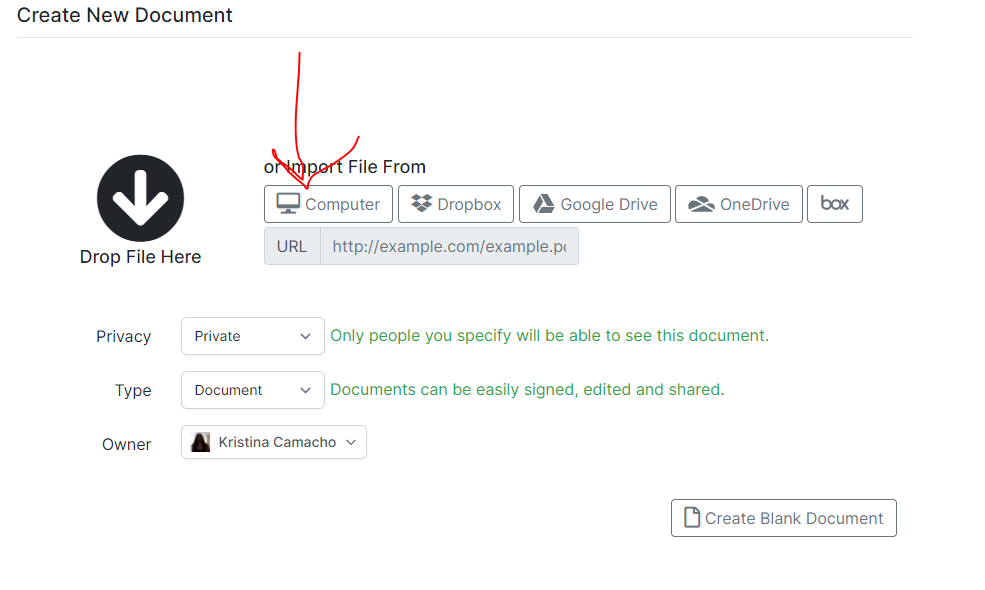
***
5. You can now Click and Type into the Fields you need to enter:
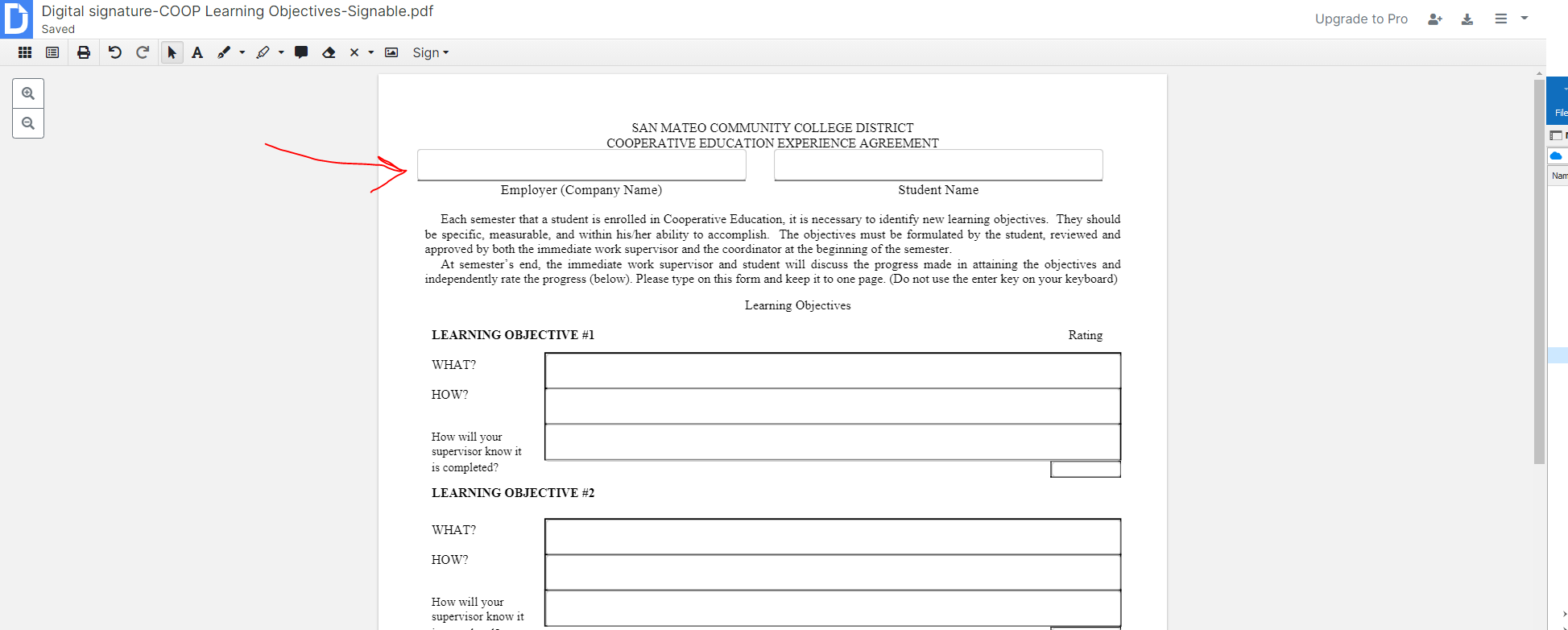
***
as well as Click to enter your digital Signature:
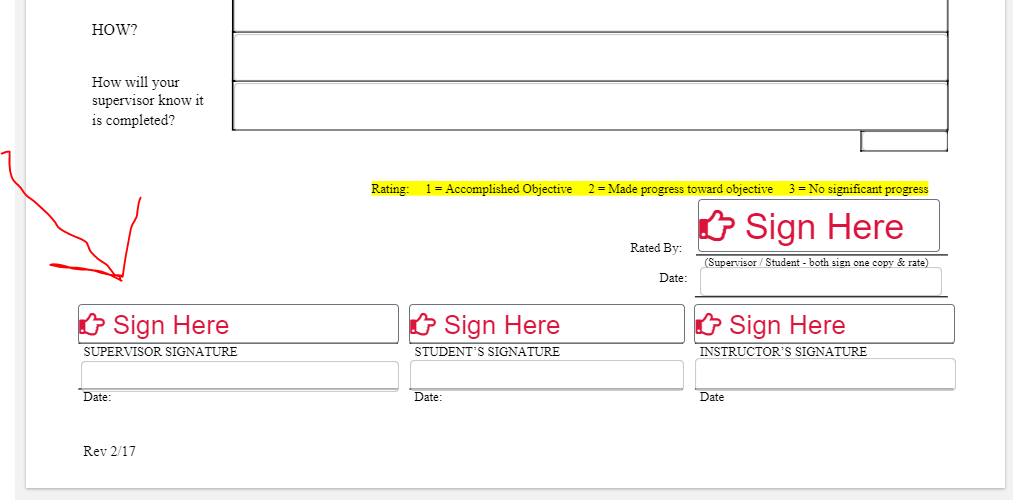
***
6. When your form is complete you can save the final copy to your computer by selecting:
a. the Download icon on the upper right
b. Computer on the left
c. Download in the center
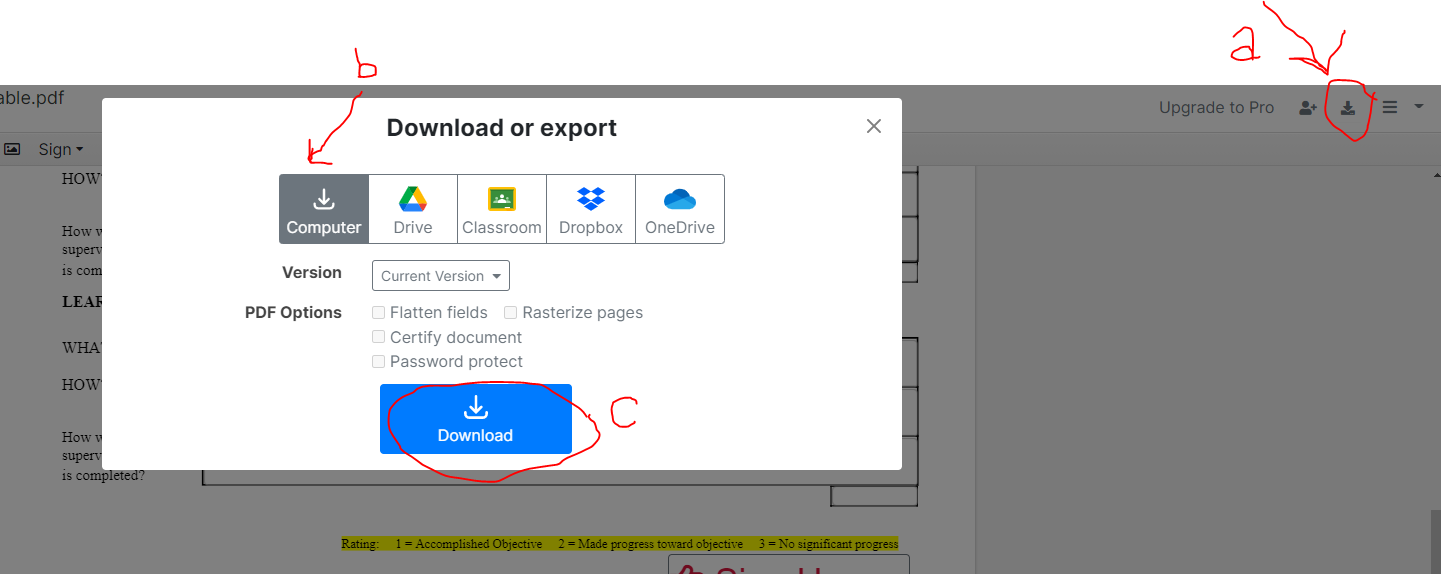
Once it is saved to your computer you can submit it to Canvas

Comments
0 comments
Please sign in to leave a comment.