If you have a Mac, This issue may be caused by security permissions. Here is how you can edit permissions:
- Click the Apple menu
- Click System Preferences
- Click Security & Privacy
- Click the Privacy tab
- Click Screen Recording (Left options menu)
- Click the lock icon to make changes (you will need to enter your admin password)
- Click the checkbox next to the apps that you are having problems with (e.g., GoToMeeting, etc).
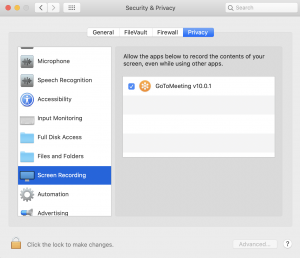
- Before the changes can take place, you need to restart the app, a notification window will ask you to do that also. Restart it and try again.
If you continue to experience technical issues, Proctorio offers 24/7 technical support to students via email support@proctorio.com, or phone at (480) 428-4089 or toll-free (866) 948-9248.

Comments
0 comments
Please sign in to leave a comment.