Requesting an Official Transcript
Current Students
- Use your WebSMART account to make your request. For additional login information, please see the How to Log in to WebSMART tutorial.
- After login, select Student Records and then select Request Official Transcript.
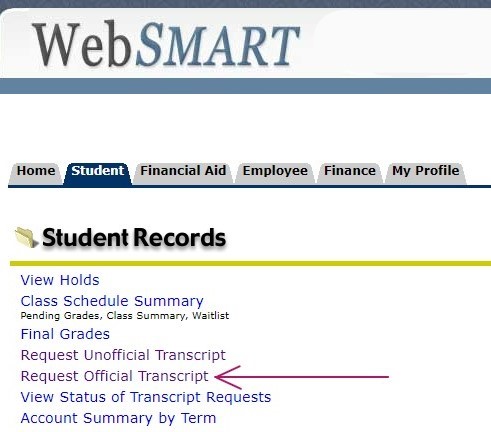
Former Students & Third Party
Students without access to WebSMART account, please see below for links to the online Parchment ordering service to complete your transcript request.
When requesting a transcript, please choose your home campus if you attended multiple colleges in this District. There is no need to request individual transcripts from each college.
Unofficial Transcript
Current Students
- Use your WebSMART account to make your request. For additional login information, please see the How to Log in to WebSMART tutorial.
- After login, select Student Records and then select Request Unofficial Transcript.
- Verify or enter email address and select continue.
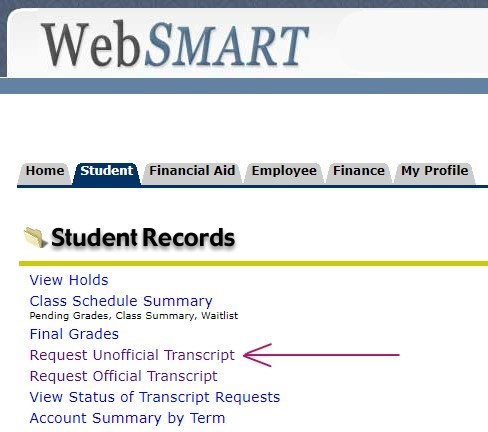
Former Students & Third Party
You may temporarily reactive your account here to obtain unofficial transcripts
https://phx-ban-apps.smccd.edu/BannerExtensibility/customPage/page/stuAcctReActivation
If reactivating your account does not work, please contact Admissions & Records as listed below.
- Skyline College: Contact Admissions & Records
- College of San Mateo: Email csmadmission@smccd.edu
- Cañada College: Contact Admissions & Records
Please see these helpful articles if you are having issues accessing WebSMART:
| What if I do not have access to WebSMART? |
| What if the password reset link is going to an invalid email? |



Comments
0 comments
Please sign in to leave a comment.